


A Separated Keyboard has the ability to be physically separated into two distinct pieces, connected only by a cable. This feature accommodates nearly anyone or workspace, providing an infinite range of positioning options. Separated Keyboards are easily distinguished from both standard one-piece keyboards and other ergonomic keyboards that are merely Adjustable, Splayed or Split; the "pieces" on those types of keyboards remain attached to each other.
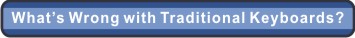
 ISSUE #1: Awkward
Bends at the Wrist, Elbow or Shoulder Joint of the Right
Arm to Position Fingers on the Home Row
ISSUE #1: Awkward
Bends at the Wrist, Elbow or Shoulder Joint of the Right
Arm to Position Fingers on the Home Row
While typing, fingers are
typically placed on the "home row" (i.e. the row containing
ASDF/HJKL). However, most people have shoulders wider
than the hands in home row position and in order to best
align their fingers on the home row will twist their wrists
outwards. This awkward bend of the wrists is referred to as
Ulnar Deviation. Some people will also
abduct (or "chicken wing") at the elbows and/or rotate the
shoulders in an attempt to get comfortable while typing.
These awkward joint positions are risk factors that can
increase the strain of typing, reduce circulation and can
lead to potential inflammation, discomfort and pain in the
associated muscles and tendons.
ISSUE #2: Making It Difficult to Reach the Mouse
When positioning to use a keyboard, we often align the body in the middle of the letter keys on the keyboard, (roughly 4" to the left of the middle of the keyboard). This is intuitive as it provides both hands equal access when typing. However, for those that mouse with the right hand, it forces the user to extend the hand as much as 15" when moving between the home row and the mouse.
In other words, when reaching
out for the mouse, the hand has to reach OVER the arrow keys
and OVER the numeric keypad. This forces an awkward bend in
the right wrist in a counter-clockwise direction and is
referred to as Radial Deviation. Most people will also move
their elbow and arm away from their body, resulting in elbow
abduction and shoulder cuff rotation. Once again, these
awkward joint positions are risk factors that can reduce
circulation and lead to potential inflammation, discomfort
and pain in the associated muscles and tendons.
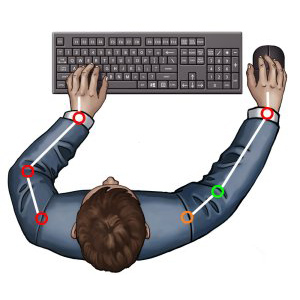 |
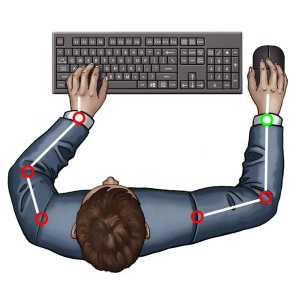 |
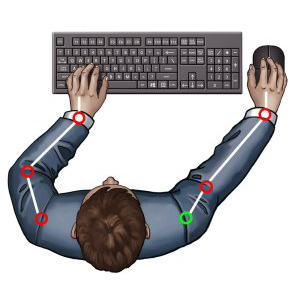 |

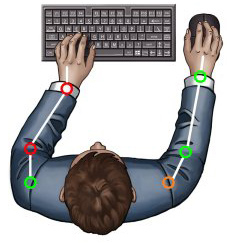
To address Issue #2, designers started offering Compact Keyboards that have no numeric keypad. While this addressed Issue #2, it did nothing to address Issue #1!
Designers also came up with the
idea of a Fixed Split Keyboard where the
section of the keyboard with letters was split into two
sections and splayed outward.
This somewhat addressed Issue
#1, but these changes to the layout resulted in a wider
keyboard, making Issue #2 worse, and created …
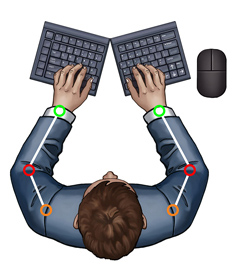
ISSUE #3: Making the Elbows Bow Outwards
Designers then came up with a
concept that seemed to be the solution - an Adjustable Split Keyboard. This
keyboard was connected at the top, but had an adjustable
joint or ball that allowed the two pieces to move, and was
compact as the numeric keypad was removed. This partially
addressed both Issue #1 and Issue #2, but did nothing to
address Issue #3!
In order to keep the hands from twisting at the wrist, for most people a split or splayed keyboard forces the elbows to move away from the body. This is a risk factor that can reduce circulation in the arm and can lead to potential inflammation, discomfort and pain.
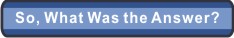
A SEPARATED KEYBOARD

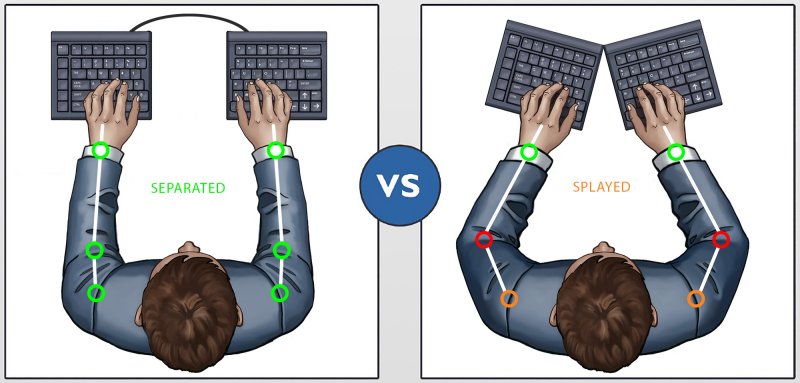
Separated Keyboards can be positioned in the ideal location
for you, taking into account your shoulder width, upper and
lower arm length and workstation. You can prevent any
twisting at the wrist when typing on the keyboard.
(ISSUE #1 - RESOLVED).
Adding an embedded numeric
keypad which can be "toggled" to convert the right section
into a numeric keypad when necessary eliminates overreaching
for the mouse.
(ISSUE #2 - RESOLVED).
Your elbows will remain relaxed
at your sides (not bowed outward) and your shoulders will be
"square" to your body (i.e. no rotation or curling forward.
A theoretical line drawn through your elbow, forearm, wrist
and middle finger will be perpendicular to the front edge of
your keyboard.
(ISSUE #3 - RESOLVED)
Lastly, the versatility that a Separated Keyboard design offers is unparalleled. Provided a sufficiently long bridging cable is available, you can even mount each half of your keyboard to the arms of your chair, or whatever you require to address your personal needs and maximize the ergonomic position of the modules.
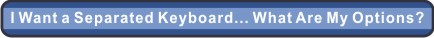
|
Keyboard |
Features |
Bridge Cable |
|
Keyswitch Type: Tenting Palm Supports: (integrated in design) - Optional Magnetically Attached Cushioned Palm Pads Available Negative Incline Option: |
Cable Free Design |
|
|
Keyswitch Type: Tenting Palm Supports: (integrated in design) - Optional Magnetically Attached Cushioned Palm Pads Available Negative Incline Option: |
10.0" |
|
|
Keyswitch Type: Tenting Palm Supports: (included) Negative Incline Option: 4.5° |
7.25" & 17" (both included) |
|
|
Keyswitch Type: Programmable: NO Tenting Palm Supports: (optional) Negative Incline Option: NO |
Options of: 9" or 20" * *selected at time |
|
|
Keyswitch Type: Programmable: YES Tenting Padded Palm Supports: (included) Negative Incline Option: NO |
Variable from |
|
|
Keyswitch Type : Programmable: YES Tenting Palm Supports: (optional) Negative Incline Option: NO |
Variable from 12" - 20" |
|
|
Keyswitch Type: Programmable: NO Tenting: NO Palm Supports: NO Negative Incline Option: NO |
9" & 20" (both included) |







